Beginning Microsoft Excel 2010
Beginning Microsoft
Excel 2010
If you’re not entirely new to Excel, but are leapfrogging instead to the 2010 version from Excel 2003
or some prior release, you too may be in need of a bit of orientation — especially to the Excel ribbonbased
motif of commands, part of what’s called the Microsoft Office Fluent Interface, discussed in detail
in Chapter 1. It’s a different look to and means for accessing the Excel commands you already know, and
that variation on a tried-and-true theme is off-putting to some. Hang in there, and it’ll begin to make
sense.
Also new to Excel (and Office) 2010 is what’s called the Backstage View, an area that gathers in one
place some important commands you may need to carry out sooner or later — for example, saving,
document retrieval and sharing, and printing options.
Subscribe to:
Post Comments (Atom)

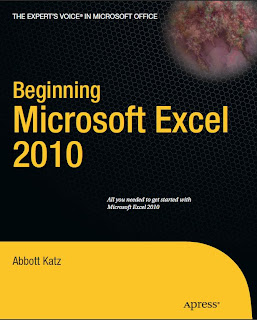

No comments:
Post a Comment